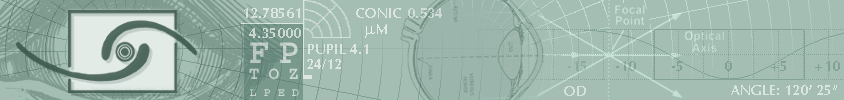|
The MultiSpot software consists of two main windows: Measurement
Window and Report Window.
MEASUREMENT WINDOW
is divided into 4 parts:
1.
Hartmannogramm
·
Shows the raw image from the Shack-Hartman sensor and is used
for controlling the device position.
2.
Pupil
·
Is used for alignment purposes. The green circle shows the pupil
location determined from the hartmannogramm.
3.
Control Panel
·
Permits inputting patients' data, running and stopping the
procedure, controlling the measurement process and compensators
operation.
4.
WaveFront
·
Shows in real time the wavefront of the laser radiation outgoing
from the patient's eye. Is used to control the measurement
procedure and compensators operation.
In the
REPORT WINDOW,
In the Report Window, series of up to 600 successive
measurements can be analyzed. The user can average the series
data, manually excluding undesirable events, such as winking,
tears, etc.
The information is displayed both graphically and digitally.
Wavefront map, optical power, point spread function (PSF), and
wavefront measurement error are displayed graphically. In
addition, patient's visual acuity can be estimated using the
data measured.
The Zernike polynomial coefficients are presented in microns. 36
Zernike polynomials are taken into consideration. The user can
choose the desired number of aberrations to display, using a
radio button.
In the patients' data window, the following information is
displayed:
Patient # -
patients' ID
Eye
- left or right eye (OS or OD)
Frame time
(sec) -
measurement time from the start of the procedure
Sphere (diop)
- refraction
Cylinder
(diop) -
cylinder
Axis (deg)
- cylinder axis
PV (mcm)
- wavefront PV (peak-to-valley) error
RMS (mcm)
- wavefront root-mean-square error
Pupil
Diameter (mm)
- the input pupil diameter
Comment
- the operators' comments
|